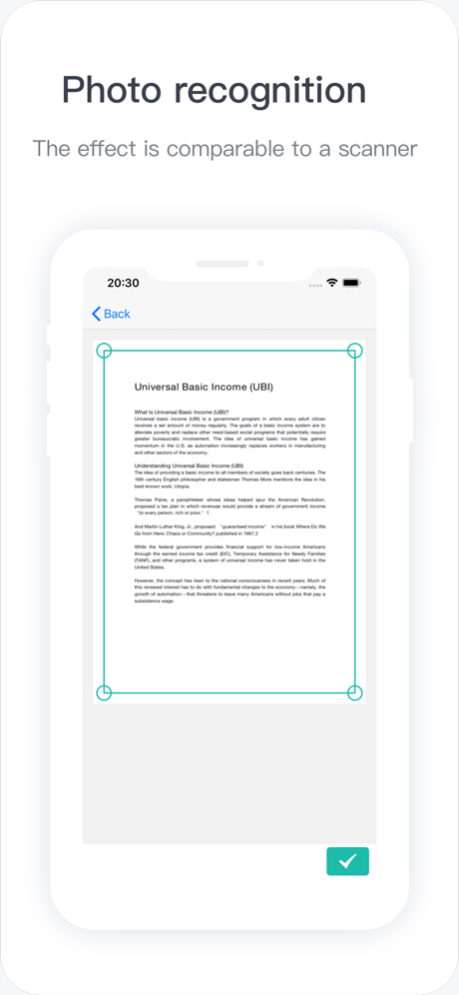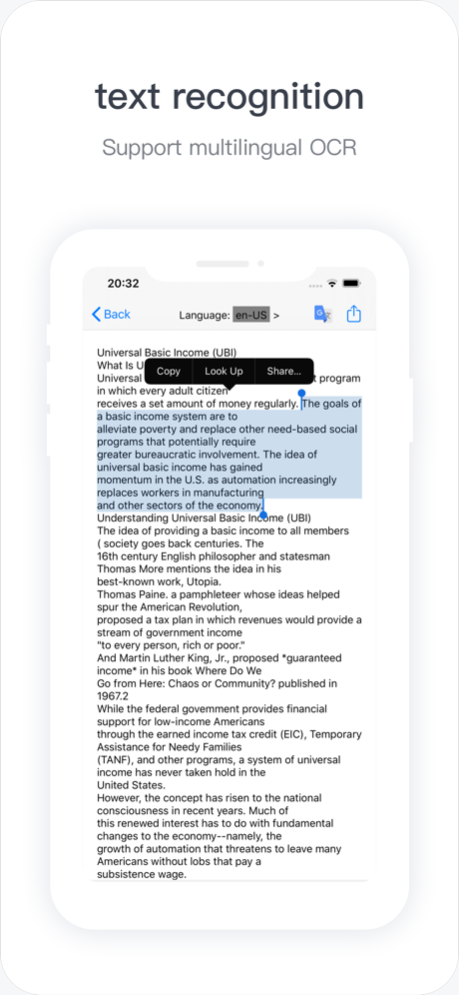Scan - Document Scanner App 2.0
Free Version
Publisher Description
Smart Scan King is a powerful and easy-to-use mobile scanning software! It can intelligently scan any paper documents and automatically store them as electronic documents, easily scan, automatically identify, correct, and have powerful document management capabilities.
[Scan Documents]
- Support business scanning: contracts, receipts, business cards, work notes and other paper documents.
- Support document scanning: ID cards, passports, driver's licenses, driving licenses, professional certificates and other document files.
- Support data scanning: assignments, papers, books, abstracts, reading notes and other printed and handwritten documents.
- Support ticket scanning: invoices, airplane tickets, train tickets, cab tickets, bank bills and other ticket documents.
[Text Recognition, OCR].
- Automatically recognizes text information in scanned documents, which can be copied and extracted.
- Support multinational language recognition.
- Support handwritten text recognition and extraction.
[Document Management].
- File editing: support new folder, rename, move, delete, etc.
- File merging: Support multiple PDF scanned files to merge into one file.
- File Sharing: Support sharing your scanned files.
- Image files: Support saving scanned images to local albums.
[Service Policy].
- Terms of Service: https://www.cyaiscan.xyz/services.html
- Privacy Policy: https://www.cyaiscan.xyz/privacy_policy.html
Dec 17, 2021
Version 2.0
Member UI optimization
About Scan - Document Scanner App
Scan - Document Scanner App is a free app for iOS published in the System Maintenance list of apps, part of System Utilities.
The company that develops Scan - Document Scanner App is 从育 鲁. The latest version released by its developer is 2.0.
To install Scan - Document Scanner App on your iOS device, just click the green Continue To App button above to start the installation process. The app is listed on our website since 2021-12-17 and was downloaded 0 times. We have already checked if the download link is safe, however for your own protection we recommend that you scan the downloaded app with your antivirus. Your antivirus may detect the Scan - Document Scanner App as malware if the download link is broken.
How to install Scan - Document Scanner App on your iOS device:
- Click on the Continue To App button on our website. This will redirect you to the App Store.
- Once the Scan - Document Scanner App is shown in the iTunes listing of your iOS device, you can start its download and installation. Tap on the GET button to the right of the app to start downloading it.
- If you are not logged-in the iOS appstore app, you'll be prompted for your your Apple ID and/or password.
- After Scan - Document Scanner App is downloaded, you'll see an INSTALL button to the right. Tap on it to start the actual installation of the iOS app.
- Once installation is finished you can tap on the OPEN button to start it. Its icon will also be added to your device home screen.